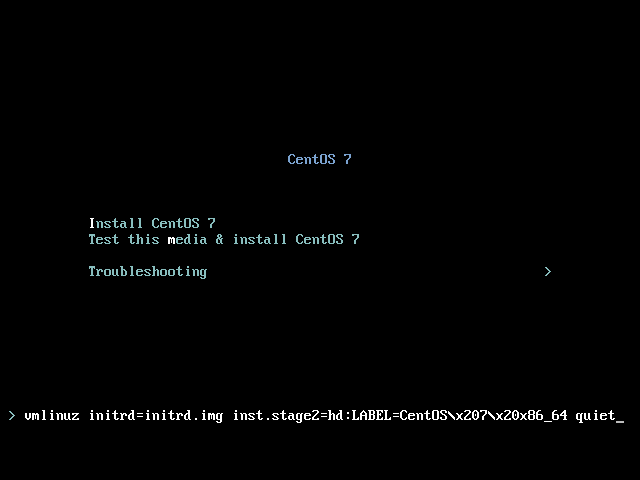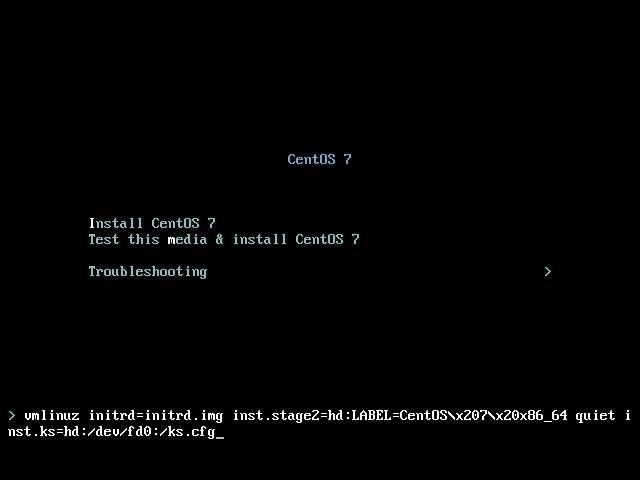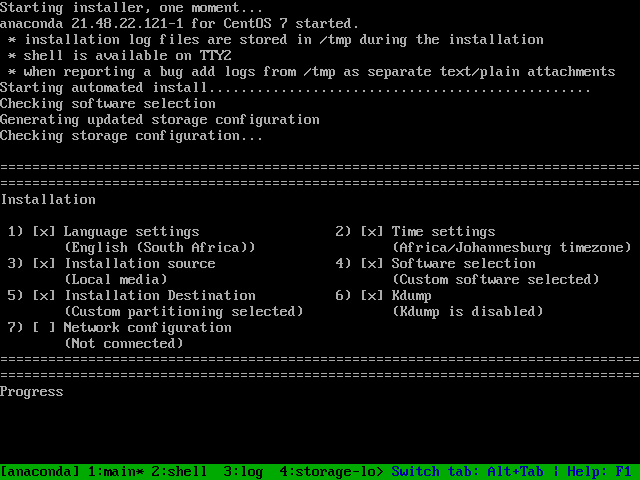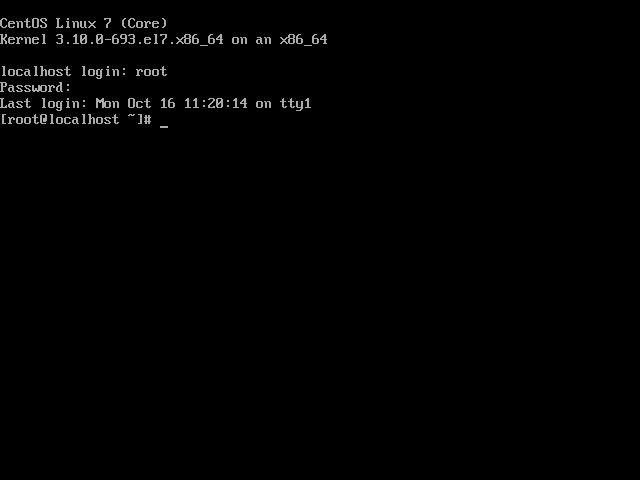Install a new CentOS 7.4 VM
Home | Next
Requirements
- A new VM
- minimum 1 core, 4GB RAM, 32GB disk, 2GB swap, 1 network interface
- recommended 4 cores, 8GB RAM, 32GB disk, 1 network interface
- (in real production) 4 cores, 8GB RAM, 32GB disk, 1 network interface
- An installation source
- A kickstart file
- (with network) we’ll use this file
- (with no network) a floppy disk image will be made available with this file
Let’s go!!
- Create a VM with your favourite hypervisor. If your machine can afford it, give the VM 4GB RAM. For this workshop the number of cores is not important, but you’ll want 4 cores in production. Even in production you won’t need more than 32GB disk.
- Boot the VM from the ISO, select
Install CentOS 7 and press TAB.
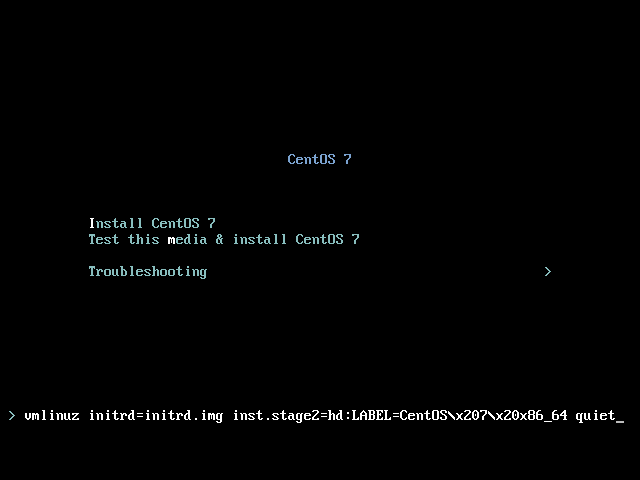
- At the kernel parameters prompt, we’ll add the
inst.ks parameter, telling the installer to fetch and use a Kickstart file.
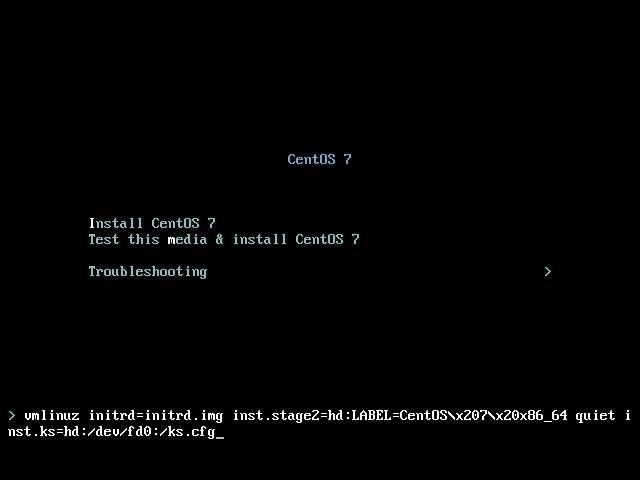
- (with network, installing from DVD) add
inst.ks=https://github.com/cwmoller/workshop-puppet5/raw/master/ks.cfg
- (with network, installing from internet) add
inst.ks=https://github.com/cwmoller/workshop-puppet5/raw/master/ks-net.cfg
- (with no network, floppy disk image added) add
inst.ks=hd:/dev/fd0:/ks.cfg
- Wait for the installation to complete (shouldn’t be more than 10 minutes)
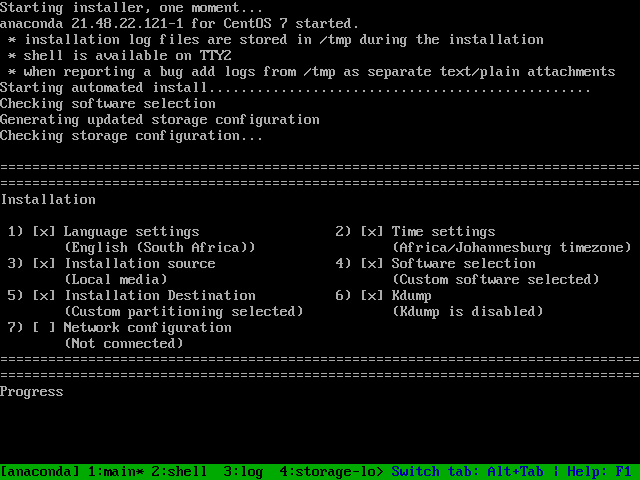
While we’re waiting, let’s review what we told kickstart to do.
- Log in to your new VM
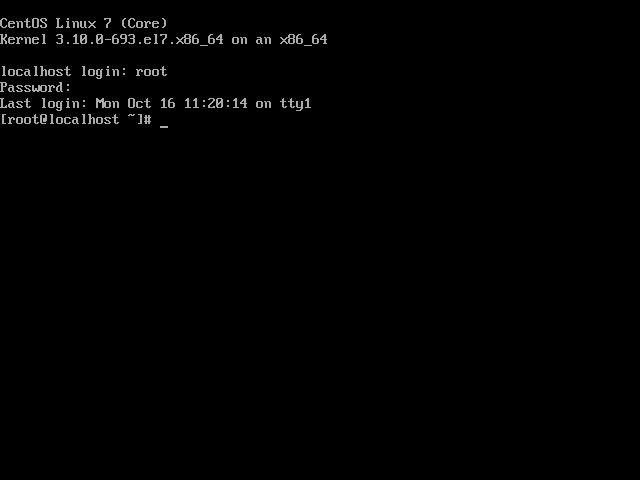
- username:
root
- password:
password
Home | Next