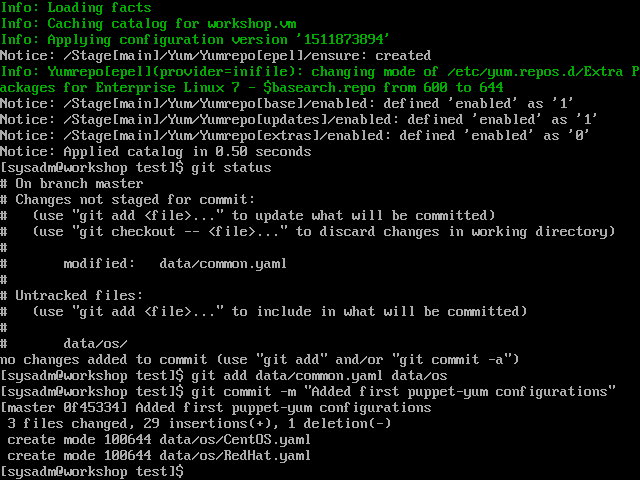Install a module from the Puppet Forge
The Puppet Forge is a repository of modules for Puppet.
In this example we’ll install a module which will manage our YUM repositories. Searching for ‘yum’, we find the first ‘Approved’ module is ‘puppet/yum’. It has a high quality score, a high community rating and a lot of downloads. It’ll probably suit our purposes.
Install the module
To install the module, we can either download it manually and check its dependencies manually, or have Puppet sort it out for us:
/opt/puppetlabs/bin/puppet module install puppet-yum --modulepath /etc/puppetlabs/code/environments/test/modules
We need to specify the path to the modules directory because we’re not running the command as ‘root’. We also have the option of installing the modules into ‘/etc/puppetlabs/code/modules’, sharing the modules between all environments.
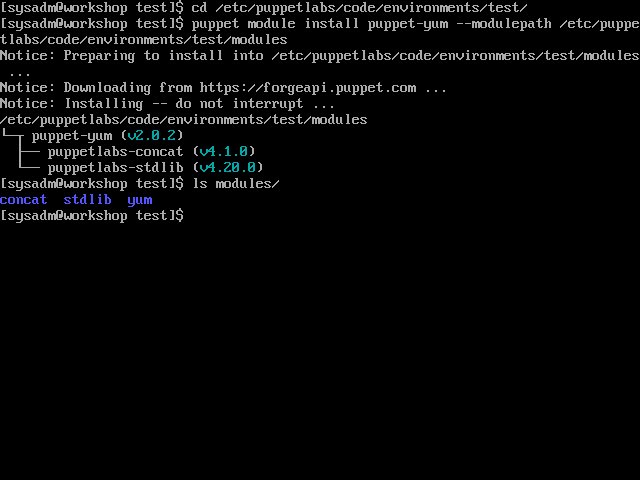
Notice how it automatically installed two other modules (puppetlabs-stdlib and puppetlabs-concat) as dependencies.
Let’s commit our changes:
git add modules
git commit -m "Added puppet-yum module"
Include the module
We’ve installed the module, but it’s not doing anything yet. Let’s include the module in ‘data/common.yaml’ but not configure it. Then let’s see what the module will try to do without any configuration.
-
Edit ‘data/common.yaml’ to include the ‘yum’ class
--- classes: - yum - Run the agent in ‘dryrun’ or ‘noop’ mode
sudo /opt/puppetlabs/bin/puppet agent --verbose --onetime --no-daemonize --server workshop.vm --environment test --noop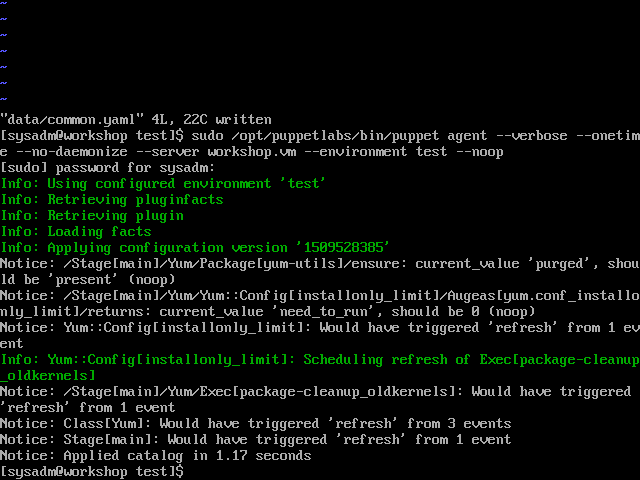
- We can see that it wants to install the ‘yum-utils’ package, and set a couple of configuration options for deleting old, unused kernels. We’re quite happy with that, so have it apply
sudo /opt/puppetlabs/bin/puppet agent --verbose --onetime --no-daemonize --server workshop.vm --environment test
Configure the module
Read the module’s readme on the Forge and the ‘manifests/init.pp’ file to get an idea of how to configure the module.
Let’s have Puppet control all the YUM repositories on the host. This is accomplished with the ‘yum::repos’ key.
Seeing as YUM repos are settings that apply to all hosts running the same operating system, it would make sense to put this configuration in a per-OS configuration file in our hierarchy. We’ll place repos that are specific to CentOS in ‘data/os/CentOS.yaml’, and repos that are valid for all OS’s in the RedHat family (RedHat, CentOS, Scientific, Amazon, Oracle) in ‘data/os/RedHat.yaml’.
- Create the ‘data/os’ directory
mkdir data/os -
Create ‘data/os/CentOS.yaml’ with the following contents
--- yum::managed_repos: - 'base' - 'updates' - 'extras' - 'centosplus' yum::repos: 'base': baseurl: 'http://centos.mirror.ac.za/$releasever/os/$basearch/' mirrorlist: 'absent' 'updates': baseurl: 'http://centos.mirror.ac.za/$releasever/updates/$basearch/' mirrorlist: 'absent' 'extras': baseurl: 'http://centos.mirror.ac.za/$releasever/extras/$basearch/' mirrorlist: 'absent' 'centosplus': baseurl: 'http://centos.mirror.ac.za/$releasever/centosplus/$basearch/' mirrorlist: 'absent' -
Create ‘data/os/RedHat.yaml’ with the following contents
--- yum::managed_repos: - 'epel' yum::repos: 'epel': baseurl: 'http://fedora.mirror.ac.za/epel/$releasever/$basearch/' mirrorlist: 'absent' - Run the agent in ‘dryrun’ or ‘noop’ mode
sudo /opt/puppetlabs/bin/puppet agent --verbose --onetime --no-daemonize --server workshop.vm --environment test --noop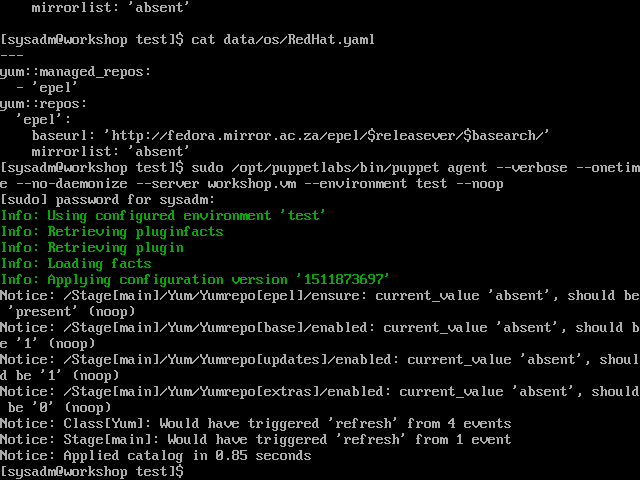
- We can see that only minor changes are required have this machine’s repositories conform with our configuration. We’re quite happy with that, so have it apply
sudo /opt/puppetlabs/bin/puppet agent --verbose --onetime --no-daemonize --server workshop.vm --environment test
Let’s commit our changes:
git add data/common.yaml data/os
git commit -m "Added first puppet-yum configurations"